Instagram followers notice
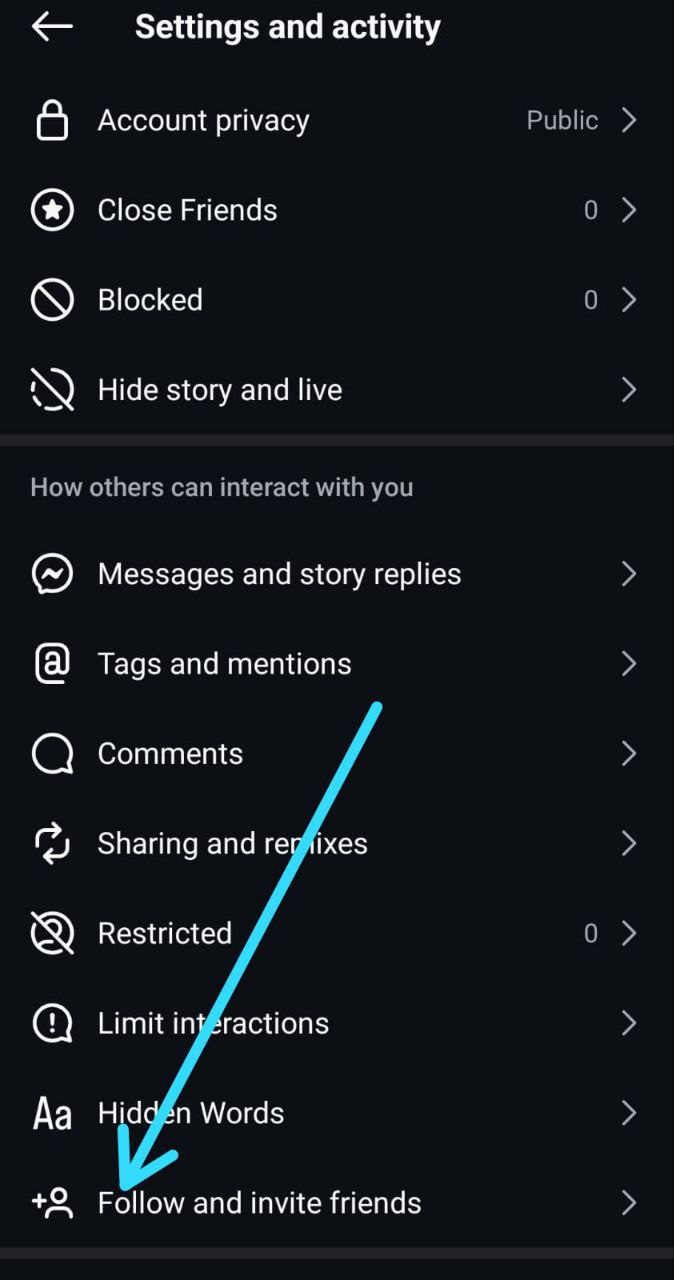
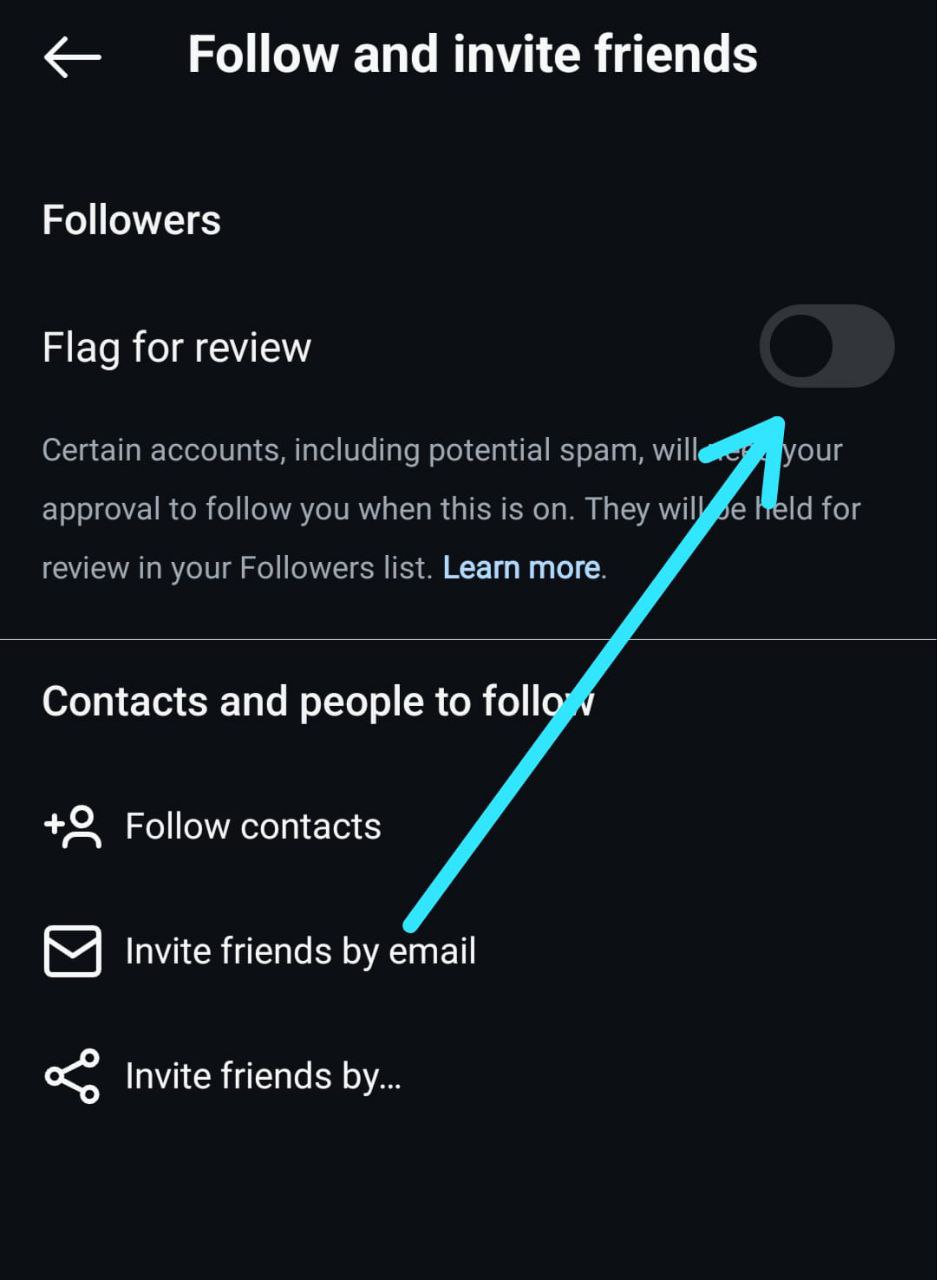
Go to account setting and then FOLLOW AND INVITE FRIENDS.
Then turn off the FLAG FOR REVIEW button. Make sure it is on the left side and turned off.
Then turn off the FLAG FOR REVIEW button. Make sure it is on the left side and turned off.
